Globe At Home prepaid WiFi usually comes with a dedicated Globe SIM card. Globe modems are network locked and will only work on Globe/TM SIM. Because of this limitation, you cannot use other networks like Smart, Sun and TNT. You must openline or unlock your Globe At Home prepaid WiFi first before you can use other SIM cards.
Whatever your intentions are, unlocking your modem will give you many benefits. With an unlocked modem, you can use another network without purchasing a new modem. If another network is faster than Globe in your area, you may consider using that network to your device to get faster internet. Also, if there is a better internet promo in another network, it can be beneficial to you if you can use that promo in your home prepaid WiFi.
In this post, I will guide you on how to openline your Globe At Home prepaid WiFi. This tutorial will only work on ZLT P25 and ZLT S10G modem.
Requirements:
Before we proceed to the tutorial, please make sure that you have these following:
- Globe At Home Prepaid WiFi (ZLT P25, ZLT S10G only)
- Mobile phone or computer
- Working browser!
Procedure:
Openline Globe At Home Prepaid Wifi ZLT P25 / ZLT S10G
- Log in to the modem dashboard. You can access it through 192.168.254.254 or http://globebroadband.net/
The default username is user. The default password is @l03e1t3.

- After logging in, click the Device Settings tab. You can find it on the upper menu of the dashboard. Then click the Advance settings.
In advance settings: If you have a ZLT P25 modem, you can see a router setting. And if you have a ZLT S10G model, you will see DCHP settings.

- Now click DCHP/ROUTER. Note: This is part of the process. The trick won’t work if you skip this.

- Now take a look at the address bar and URL. Change the end of the URL from #router_setting to #mcc_mnc_locking.

- Click disable and then apply. After restarting the device, you can now insert any SIM card on your modem. Enjoy!

Credits:
- This tutorial is originally posted by Master Zander. Follow his YouTube channel!
If you have a question about the procedure on how to openline Globe At Home Prepaid WiFi ZLT P25 / ZLT S10G, feel free to leave a comment below. Hope you understand this tutorial! Please don’t forget to like our FB Page. Thank you for reading!


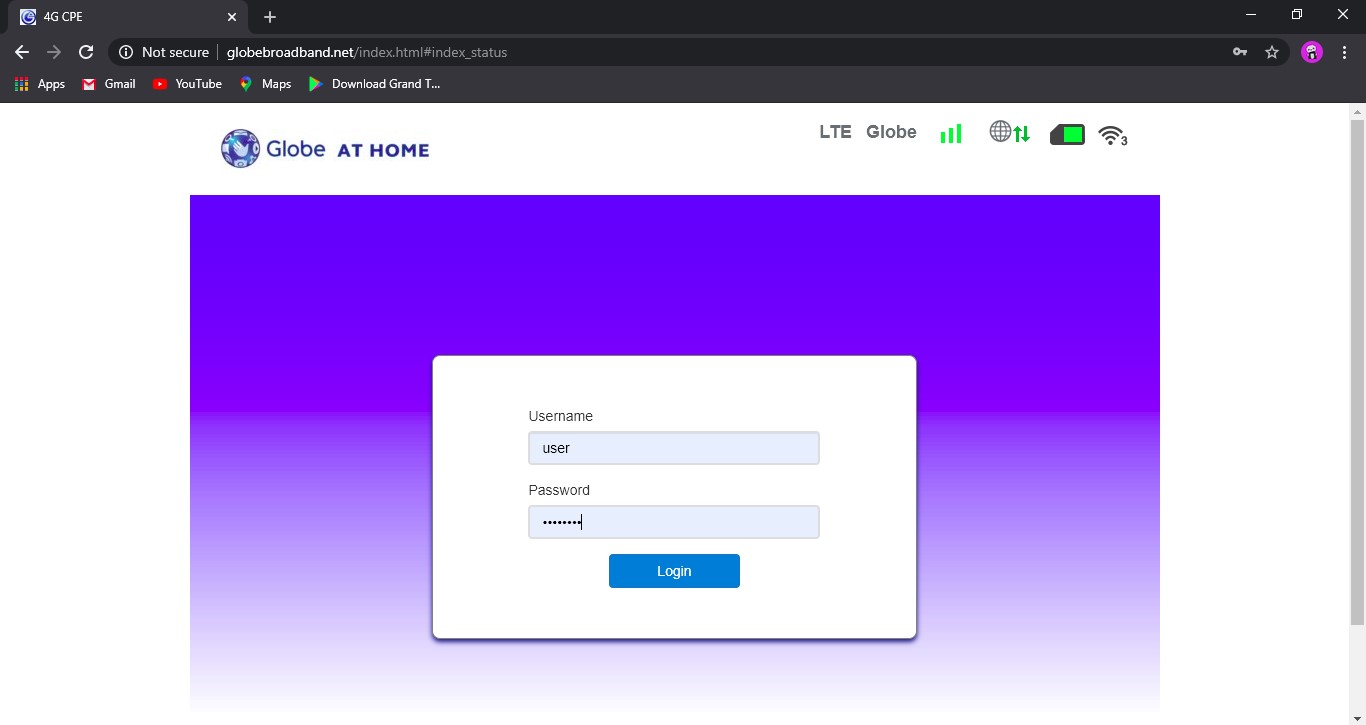
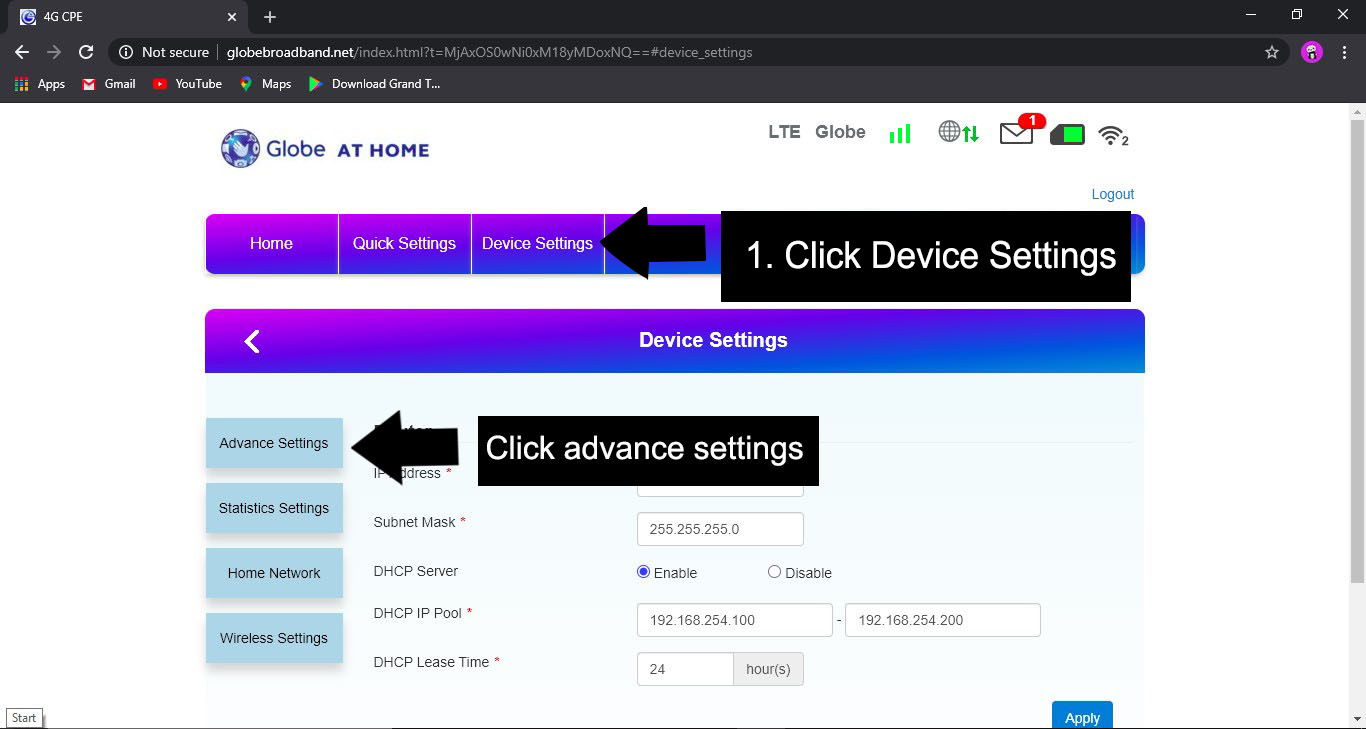
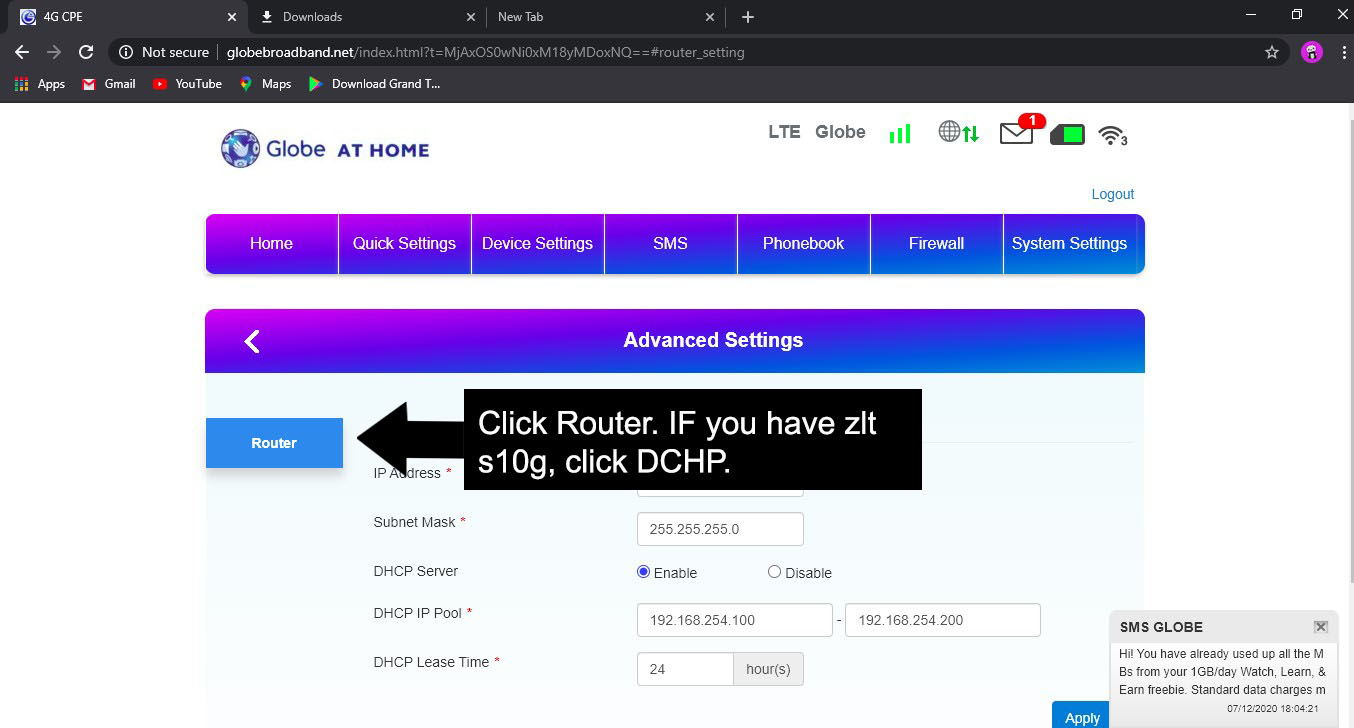
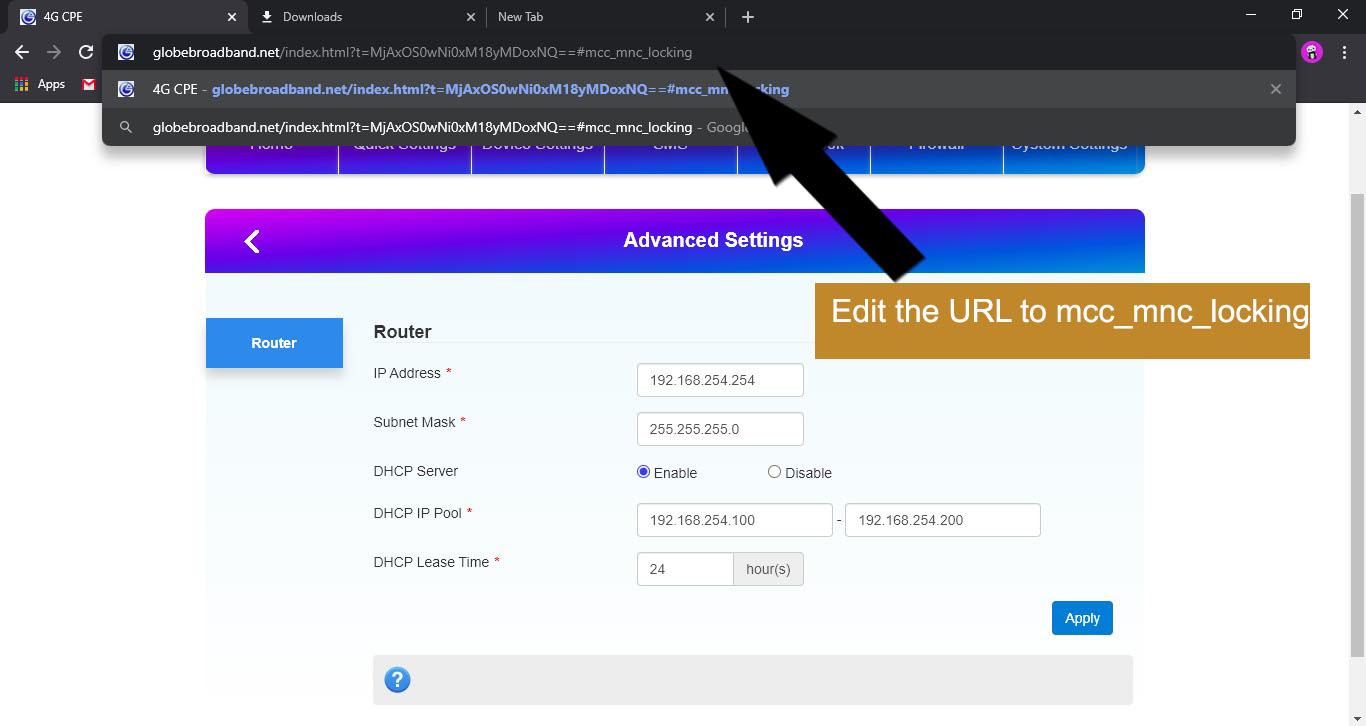
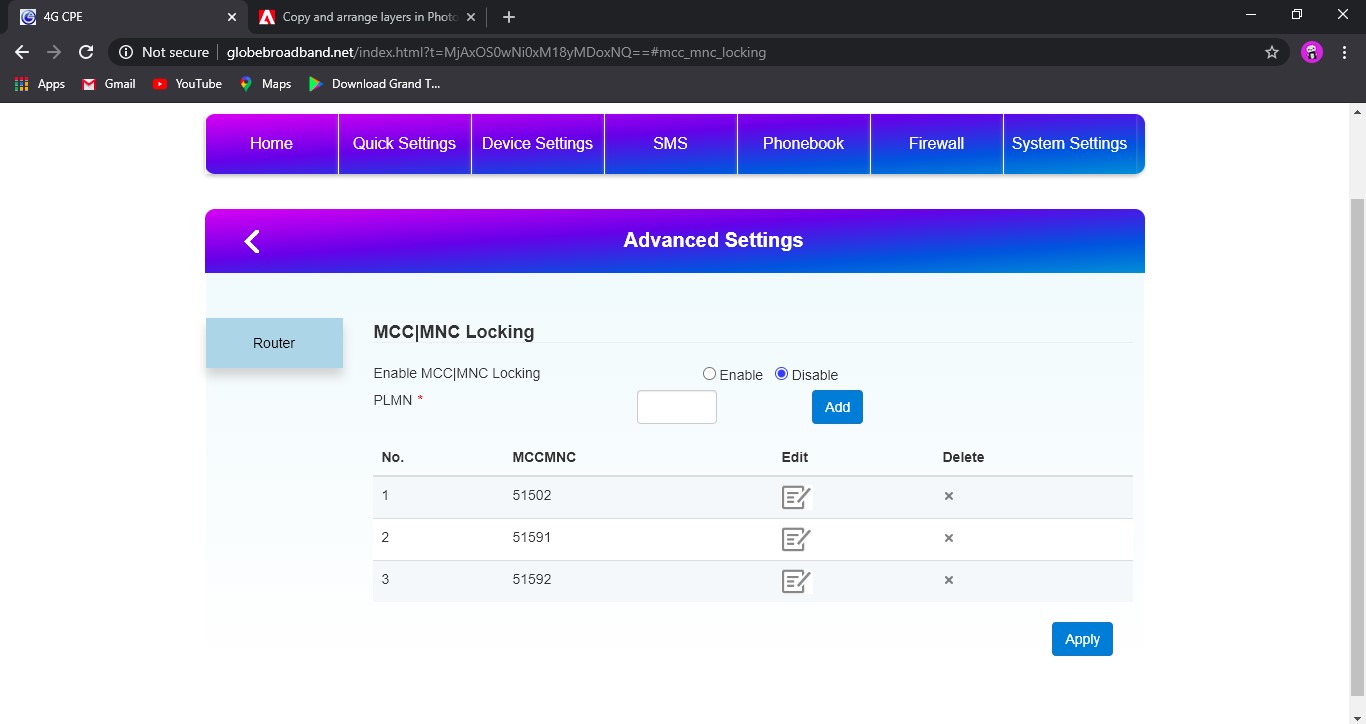



Salamat boss working po
Pueding e unlock ang globe prepaid with model MF 283+
what is the code for tnt tanx
Nakalagay po ba yung globe sim o yung ibang sim o wala po? Habang inoopenline yung wifi?
When I press DCHP nothing happen,, why???
Hello! bakit po pagicli-click ko yung dhcp ayaw niya mag scroll down the kung i-change ko naman yun url after # ayaw rin gumana. Bumabalik lang sa advance settings.
Sir good day po. Nagawa ko na po ito Ang problema po is Kung e re reset mo siya babalik siya sa dati.kasi ni reset ko soya sahil nalimtan ko password ko..kaya Mag re reconfigure na po ako ulit.. pano po Yan na di na ma re reset po.. salamat po.. 😊😊
I folloe the procedure but in the end they will say im logging out in my account ang log in again…
Is it possible to use smart prepaid sim on my my globe at home prepaid wifi once it is unlocked? Thanks.
After i do d procedure..my modem isnt working anymore.bakit po kaya
Sir pwede magtanong?